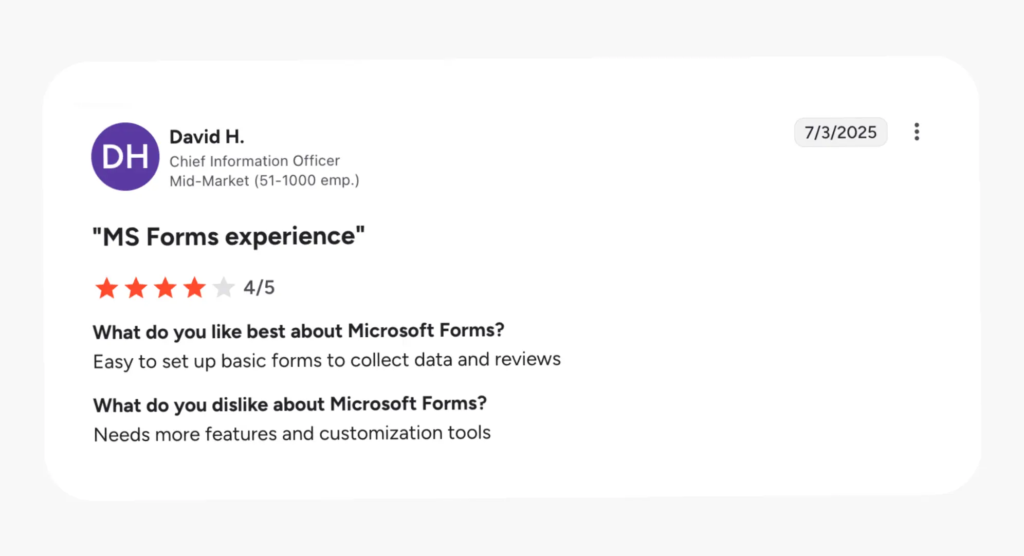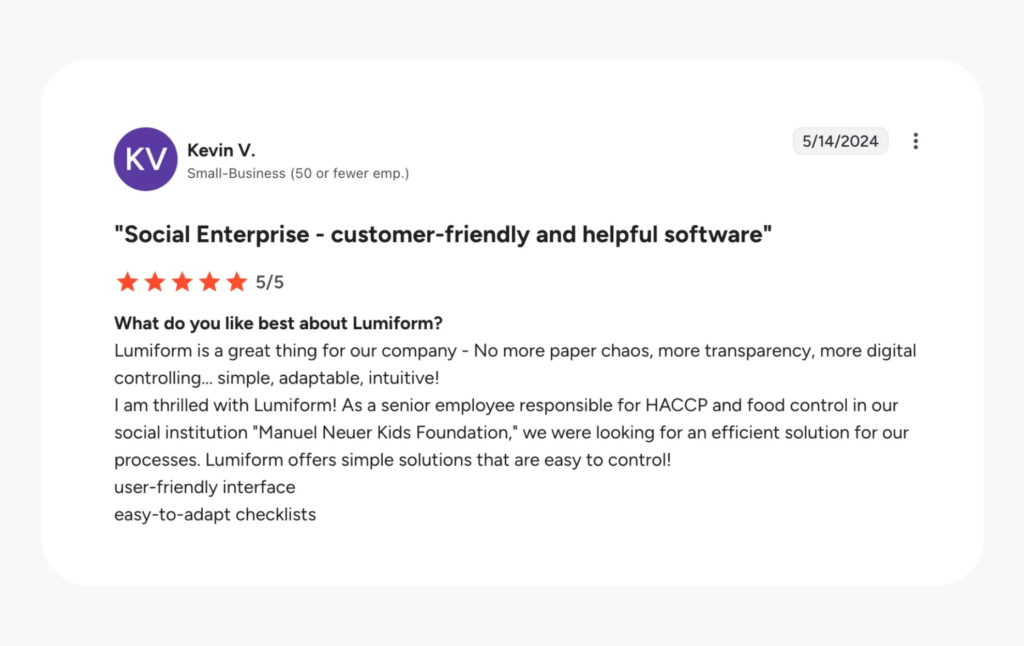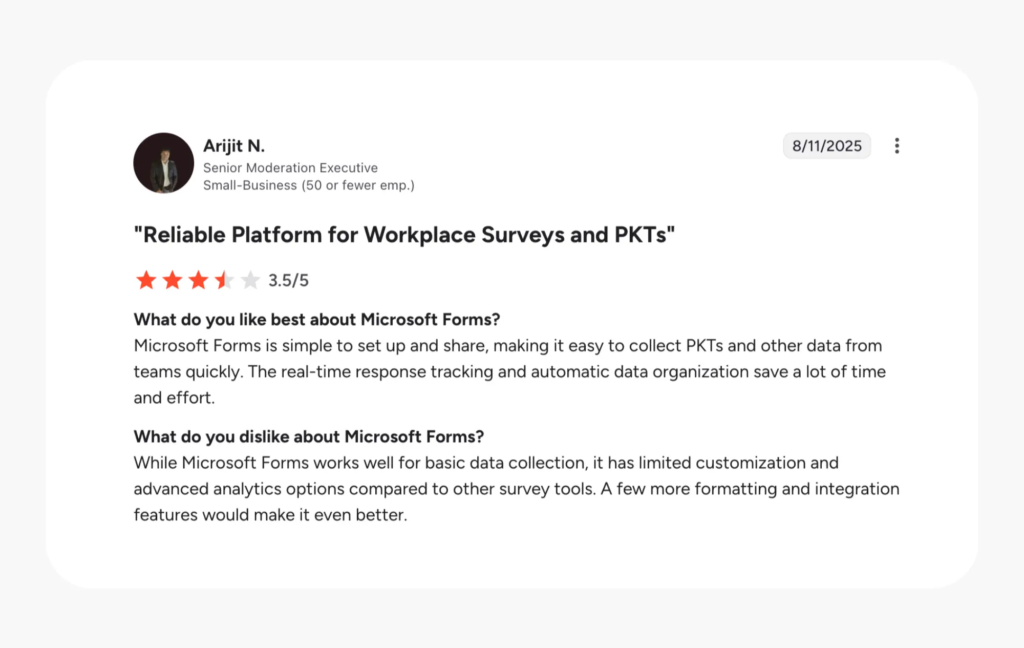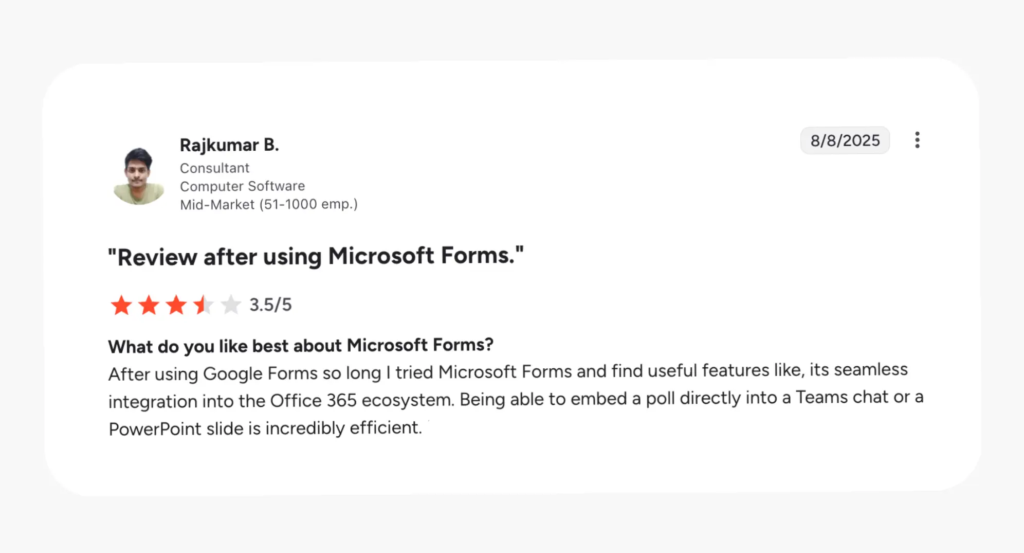Inspections and audits rely on accurate, well-documented data, which is why digital forms and checklists have become central to the process. As organizations look for faster, more consistent ways to capture and analyze findings, software with strong form builder capabilities are increasingly in demand.
Microsoft Forms, a free survey tool, is often considered as a starting point, especially by enterprises already working with the Microsoft suite. Another option is to use an end-to-end inspection management software like Lumiform, which combines data collection with follow-ups, progress tracking, and analytics in one system.
This comparison explores how Lumiform and Microsoft Forms work for the various stages of inspection and audit workflows, such as form creation and analytics. You’ll then have a clearer understanding of what each tool can do for your organization–and which one is a better fit for you.
What is Lumiform?
Lumiform is a frontline operations platform for conducting thorough inspections and audits. It supports the entire inspection cycle, from creating digital checklists and assigning corrective actions to generating audit-ready reports and analyzing performance. Designed to be friendly for both managers and on-the-go teams, Lumiform helps organizations uphold rigorous standards for safety, quality, and compliance.
Its core features include:
- Form builder: Create inspection forms with built-in AI tools, logic, and media attachments, or instantly digitize existing forms.
- Corrective actions: Resolve issues through tasks with automatic assignments, due dates, and reminders.
- Instant reports: Generate clean, professional reports, complete with timestamps and attached evidence.
- Customizable analytics: Spot trends across teams and sites with real-time charts and filters to see what’s working.
- Mobile app: Perform inspections on the go using Android or iOS, with offline mode.
What is Microsoft Forms?
Microsoft Forms is a free web-based tool for creating surveys and polls. It’s built for getting feedback quickly, with easy sharing and real-time, visual summaries of results. As part of the Microsoft 365 ecosystem, it can integrate with other apps like Excel and Teams, as well as Power Automate and Copilot with additional licensing. Beyond business use, it’s also popular in schools.
Some of its main features are:
- Survey builder: Build short surveys and quizzes with various question types, like ratings and multiple choice.
- Design customization: Adjust background colors, add logos, and choose from several visual themes.
- Quiz mode: Add correct answers, points, and feedback for assessments or learning modules.
- Response summaries: View concise visual charts and export results to Excel for analysis.
- Collaboration and sharing: Distribute surveys within or outside the organization via links or QR codes.
Lumiform vs Microsoft Forms comparison chart
Lumiform vs Microsoft Forms: A detailed breakdown
Inspections are multi-step processes that require thorough documentation: from conducting detailed checks to taking action on issues and coordinating with team members to fix these. To manage these demands, organizations often look to adopt digital tools like Lumiform and Microsoft Forms. Let’s take a closer look at how both work across the inspection cycle.
Core purpose
At first glance, both Lumiform and Microsoft Forms seem to have this in common: they make it convenient to create and distribute digital forms. However, their overall design and structure reveal different priorities:
- Successful inspections require reliable, precise data, such as timestamps, photo evidence, and details about issues found, especially since they will be evaluated later for compliance. Forms for inspections must be able to capture this level of complexity.
- Forms for surveys don’t need this level of depth. They’re focused on gathering opinions or feedback (such as “How satisfied are you with this product?”), often with simple fields like comment boxes or multiple choice to make data collection even more straightforward.
Microsoft Forms reflects this survey-oriented purpose. It shows you clear options for making surveys, quizzes, or even event sign-ups, with ready-made templates and a minimalist interface that’s easy to navigate. Separate modules for follow-up actions, extensive analytics, or scheduling are not part of the main environment and would need to be handled separately through other Microsoft tools.
While Microsoft Forms is centered on gathering responses, Lumiform presents a broader operational workspace geared towards inspections. Its forms capture essential data, such as photos, notes, and signatures, but also allow you to trigger immediate follow-up actions for issues. Aside from this, Lumiform’s platform highlights pending tasks and upcoming inspections in a comprehensive dashboard. Analytics, approvals, and administration are integrated directly into the platform, with historical versions of inspections.
We didn’t want to program our own apps, but rather find a solution that’s simple and quick to implement… We’ve become significantly faster at reporting [with Lumiform]. During inspections, we can take photos and dictate notes, which greatly accelerates the process.
Overall, Lumiform’s design connects data gathering with accountability and data-based improvements, all in one system without needing complex setup. On the other hand, Microsoft Forms focuses on simple data collection. From here, we’ll do a deep dive on how both tools perform specifically for inspections.
Form creation
Creating forms that are both flexible and detailed is a key requirement for any inspection tool, especially since inspectors often need to record conditions and capture photos on the go.
Microsoft Forms is often praised for its simplicity, with a visually appealing setup where you can customize the branding. Question types focus on essentials like multiple choice and text fields. For users with a Copilot license, an AI assistant can even generate questions for inspections or give improvement suggestions.
Lumiform’s form builder involves less visual design customization, placing emphasis instead on built-in logic and business usability. It offers AI tools for generating and digitizing forms, along with a library of over 10,000 templates across maintenance, safety, and quality use cases. Aside from classic question types, it features inspection-specific inputs, such as annotated photos, barcodes, and signatures, with a layout that looks professional and audit-ready.
This means that forms within Lumiform can scale with the complexity of your operations. You can model entire processes using a single form, with all of the data you need. For example, during an inspection, you can include every relevant data point, including observations and visual evidence, in one form, avoiding critical gaps.
Microsoft Forms has fewer input types, so it’s better suited for quick checklists where detailed evidence and formal documentation aren’t required.
Logic and automation
Inspections are dynamic with changing real-world conditions, so forms need to match that. Logic and automation features enable forms to guide frontline employees step by step, adjusting automatically based on their answers and even prompting for action if needed.
Lumiform embeds logic and automation throughout its platform, with capabilities like:
- Dynamic conditional paths so forms adapt as the user fills it out
- Form responses instantly assigning corrective actions with due dates to other users
- Automated scheduling for inspections and summary reports
- Reminders and notifications about pending approvals or overdue tasks
These can be set up directly on the web app, without extra coding needed. Inspectors and managers can configure them directly within the form builder, making automation accessible even for non-technical users. When an issue is found, the app can automatically assign the issue to the responsible worker, set a deadline, and give reminders until it’s finished, with no need to manually forward results by email.
Microsoft Forms offers logic functions as well, but they’re designed for straightforward use cases. Users can set up basic branching paths to skip or show questions and receive email notifications when a form is submitted. For more automation for inspections, you need to connect Forms to Power Automate, which requires additional setup and a separate paid license for its full features.
On its own, the level of logic in Forms, as a survey tool, is set up for basic workflows that end once responses are collected. Extending Forms beyond basic logic involves more manual configuration and dependency on other applications.
In contrast, Lumiform’s logic and automation features are specifically designed for inspections and audits and allows teams to automate follow-ups, reminders, and more within the platform, while keeping its interface intuitive.
Analytics and reporting
Clear data visibility and reliable documentation are crucial for inspections, especially when it comes to safety, quality, and compliance. For many industries, maintaining long-term data is a legal or regulatory requirement, so organized storage and version control are essential.
Microsoft Forms provides a simple, visually engaging overview of responses that updates in real time. Users can view summaries through charts, percentages, or even word clouds, making results easy to interpret and share with non-technical stakeholders. The focus is on giving a quick, accessible snapshot of data rather than detailed documentation. There is no option to generate formal PDF reports to record inspections, you’ll need to export data to Excel or Power BI to further organize it and dig deeper.
For analytics, Lumiform includes a custom dashboard with data updating in real-time as well. You can explore data from multiple perspectives through drag-and-drop widgets and filters within the app, which reveal recurring issues and long-term trends. For each inspection, detailed, audit-ready reports are readily available, with photos, timestamps, options for signatures, as well as version histories.
Since the data in Lumiform is centralized and searchable, there is traceability of every action and completed or even overdue form. Lumiform supports this type of detailed, precise tracking that is critical for industries that rely heavily on inspections. Microsoft Forms, while visually intuitive, emphasizes one-time reporting, producing straightforward response summaries rather than documentation for compliance.
Team collaboration and mobile support
Inspections and audits involve heavy collaboration between frontline staff, supervisors, and technical experts. An inspection app should make it easier for everyone to work together even from a distance, with team members being able to access forms conveniently from anywhere.
Microsoft Forms supports basic collaboration through form sharing and co-creation. Permissions are simple with a focus on link-based sharing, allowing anyone to fill out forms without needing a Microsoft account. This makes participation straightforward but offers limited options for managing permissions or restricting access.
At the same time, it’s a browser-based tool with no dedicated mobile app, making it trickier to navigate on smaller screens, such as when you’re conducting inspections on the go. Since there is no offline functionality, it only saves data with an internet connection.
Lumiform’s collaboration features extend beyond inspection form sharing to action management as well, where tasks can be assigned and viewed on the dashboard. Administrators can define permissions by site, team, or role so that only authorized users can access specific data. This prevents sensitive findings, like safety violations or failed audits, from being shared too broadly.
Crucially for frontline workers, Lumiform has native iOS and Android apps for completing inspections anywhere, with an offline mode so it works even without internet.
All together, Lumiform allows teams to stay coordinated and productive in the field while maintaining data security. In comparison, Microsoft Forms offers basic permission controls by design and requires a web browser, so it works better for connected office settings, with non-sensitive data, rather than inspections in the field.
[Lumiform is] super user-friendly and makes it possible to significantly simplify your daily work. You can log in with your own mobile device and complete tasks independently.
Integrations
Both Lumiform and Microsoft forms support integrations with other tools to streamline data sharing and storage.
Lumiform provides several enterprise-ready integrations, including:
- Cloud storage solutions like SharePoint, OneDrive, and Google Drive
- Database connections via MS SQL, MySQL, and PostgreSQL
- Power BI
Its built-in analytics dashboard already delivers a deep view of inspection data, but it supports Power BI integration too for extended analysis. On top of this, enterprise customers can request for custom integrations.
Microsoft Forms is part of the Microsoft 365 suite, which can be appealing for enterprises already operating within that environment. It integrates seamlessly with the tools there, such as:
- Excel for exporting and analyzing responses
- SharePoint and OneDrive for storing form results
- Teams to distribute forms and collect responses within channels
It can connect with Power Automate as well, with additional setup needed for more advanced workflows. For Power BI, integration works through intermediary tools like Excel, SharePoint, or Power Automate.
Since connecting to external systems often requires additional configuration or licensing, Microsoft Forms is optimized for managing data within the Microsoft 365 system. On the other hand, Lumiform offers broader third-party integrations, such as with external databases and cloud platforms.
Pricing
For organizations who use the Microsoft 365 ecosystem, Microsoft Forms often comes up as a potential inspection tool since it’s free. In fact, anyone with a Microsoft account can access it. A Microsoft 365 business account further enables integration with additional tools such as Outlook, SharePoint, and Microsoft Lists.
However, Forms’ free model mainly covers form creation and response collection, which is only one small part of the inspection process. Advanced features that are vital to a well-rounded inspection app, such as detailed analytics or automated follow-ups, require connecting to other paid tools, with technical expertise and ongoing maintenance needed.
As a comprehensive inspection and audit platform, Lumiform follows a paid subscription model, with ongoing customer support included:
- The Professional Plan starts at €100 per month for five users, with the per-user rate decreasing as teams grow.
- Larger organizations can choose a custom Enterprise Plan that includes onboarding, advanced features such as approvals, and a dedicated customer success manager.
While not free, Lumiform consolidates automation, analytics, professional reporting, and support into one platform. This reduces the need for multiple tools, along with the unexpected costs and risks of maintaining and scaling fragmented integrations or workflows. Microsoft Forms has no upfront costs, but since it has much more basic features, it can create hidden expenses and complexity, especially as inspection programs scale across sites.
Which tool is best for inspections?
Ultimately, Lumiform and Microsoft Forms serve very different purposes for real-world operations.
For example, here’s how an inspection would play out with Microsoft Forms:
- Internet-dependent: Users would need a stable connection to fill out forms, since there’s no offline functionality.
- Basic data capture: Supports simple inputs such as multiple choice and text fields but not photos with annotations or signatures. Responses are then saved online or exported to Excel for further analysis.
- Manual follow-up: Users must switch to other Microsoft tools, like Teams or Planner, to request or monitor fixes.
- Reduced visibility: Results are dispersed across multiple systems, making it harder to maintain a clear overview. This leads to potentially delayed action and even safety risks.
With Lumiform, an inspection workflow would involve these:
- On-the-go access: The app is available on both web and mobile with offline capability, so inspections can be conducted from anywhere.
- Inspection-specific response types: Forms can cover photo inputs, signatures, location capture, and more for detailed, verifiable records.
- Flexible action management: Users can set corrective actions in the form and assign these to team members.
- Centralized visibility: Results sync automatically to the dashboard, where managers can monitor progress, customize analytics, and download audit-ready reports summarizing the inspection.
This highlights the difference between a survey-oriented tool and a dedicated inspection platform. Microsoft Forms takes a lightweight approach to data collection, prioritizing simplicity over deeper workflow capabilities. It’s easy to adopt across teams, especially as a free tool that’s bundled into the Microsoft suite, and it works well for training quizzes, feedback forms, and short surveys. These tasks can be completed within minutes and shared widely, with less direct impact on safety or compliance.
Lumiform, on the other hand, is designed for structured, recurring inspections and audits where accuracy and accountability matter. Beyond collecting data, it helps teams act on findings immediately, track resolutions, and maintain a reliable documentation trail for audits and compliance. Inspection details and corrective actions are all stored and organized, giving managers the full context they need to drive operational and quality improvements over time.
In summary:
- Microsoft Forms is best for gathering simple data or feedback through surveys, polls, or one-time checklists.
- Lumiform is purpose-built for organizations that conduct inspections, audits, and quality checks, which need accountability and thorough, ongoing documentation.
When data collection, reporting, and task management are connected, inspections become much more efficient and far less error-prone. To see this in action, you can book a free demo with Lumiform and explore how your processes map out on a full-fledged inspection platform.