Approvals

Keep control of workflows and data with approvals
Standardized and automated approval workflows will foster transparency, accountability, and efficiency.
APPROVAL TYPES
Strengthen control with approval for forms and actions
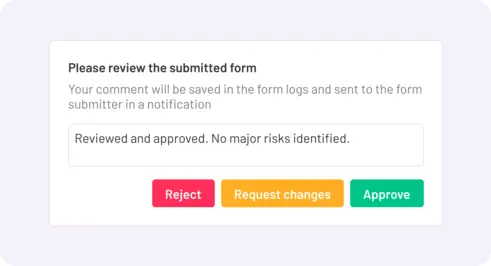
ASSIGN APPROVALS
Route approvals to the right people
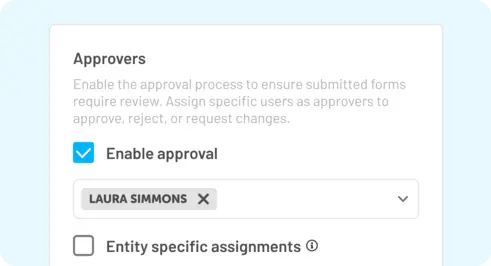
TRACK STATUS OF APPROVALS
Gain transparency with clear approval status tracking
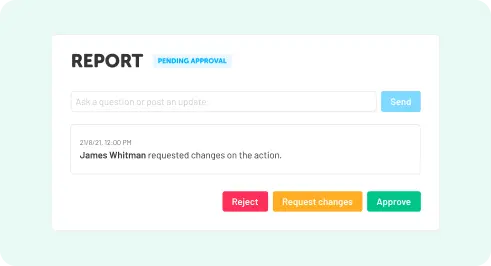
ALL APPROVALS AT A GLANCE
Get a full overview – improve compliance and reduce risks
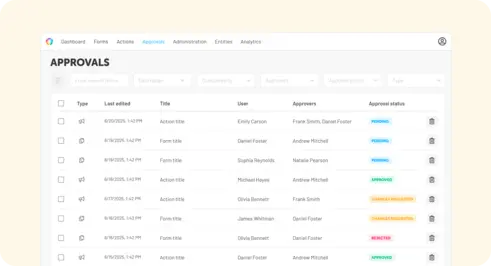
REAL-TIME UPDATES IN REPORTS
Capture all approvals in reports for better compliance
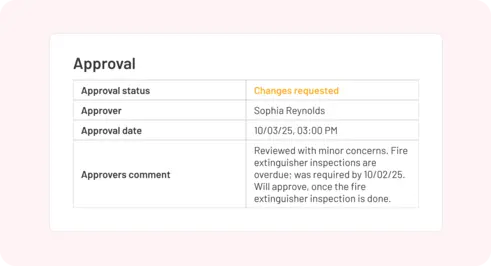
APPROVAL NOTIFICATIONS
Avoid delays with instant approval notifications
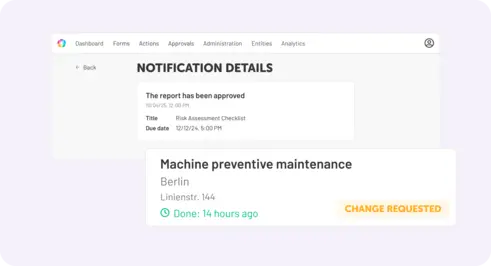
More features for optimized approval workflows
We provide you with all tools you need to standardize approval workflows.
Approval permissions
Ensure timely task completion with automated, schedule-based reminders.
Commenting on approvals
Get instant updates with real-time alerts via push or email.
Export approvals
Maintain comprehensive audit trails of all form-related activities automatically.
Approvals in Public API
Simplify form access with QR codes that open specific forms.
Approval analytics
Automatically convert uploaded files into Lumiform templates with AI.
Conditional approvals
AI generates tailored forms from simple prompts for immediate use.
Approval logs
Auto-generate descriptive titles for forms based on selected fields.
Go Deeper
Approvals work seamlessly together with other powerful modules.

Workflow automation

Reports

Form builder

Mobile app
Still have questions? We have the answer.
Approval workflows in Lumiform allow you to standardize and automate the review and decision-making process for submitted forms and completed actions, ensuring transparency, accountability, and compliance.
Approvals ensure that submitted forms and actions are reviewed, logged, and tracked, creating a clear audit trail. This improves compliance by maintaining oversight and reducing risks associated with unreviewed workflows.
Yes, Lumiform allows you to assign specific approvers for forms and actions. Approvals are automatically routed to the correct parties based on predefined workflows, ensuring the right people are involved.
You can track approval statuses in real-time with updates like Pending, Approved, Rejected, or Changes Requested. All changes and comments are logged directly in the forms or actions for full transparency.
Lumiform sends instant notifications when an approval is required or updated. Alerts for approvals, rejections, or requested changes ensure workflows stay aligned and avoid unnecessary delays.
Yes, all approvals are displayed in a central index table. You can filter and sort approvals by approver, status, or other criteria for a complete overview of your workflows.
The Approvals feature works seamlessly with Lumiform’s workflow automation tools, allowing you to route, track, and finalize approvals as part of your standardized processes.
Yes, approval details such as status, approver, date, and comments are automatically included in submitted form reports and exports (PDF, Word), providing a comprehensive audit trail.
Absolutely! You can review, approve, or request changes to forms and actions directly from the Lumiform mobile app, whether online or offline, ensuring flexibility and efficiency.
By assigning specific approvers, logging all changes, and providing clear status updates, Lumiform’s approvals foster accountability. Teams can ensure tasks are properly reviewed and finalized before moving forward.
The Approvals feature is available as an add-on for Professional plan customers and is included at no extra cost in the Enterprise plan. If you’re on the Professional plan and want to use Approvals, contact our Sales or Customer Success team to discuss activation and pricing.