AI everywhere

Increase speed, accuracy, and compliance with AI
Reduce manual work with Lumiform's AI features and speed up form creation, translations, photo validation, and data understanding.
AI FORM TRANSLATIONS
Instantly translate forms into 60+ languages
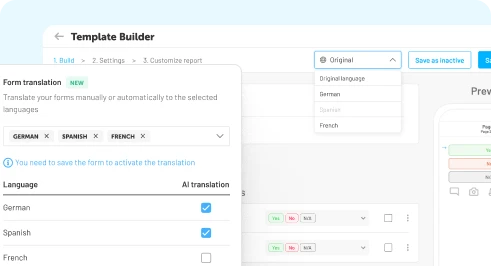
AI PHOTO VALIDATION
Validate compliance on the spot
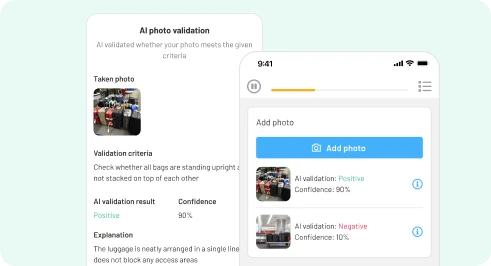
AI FORM CREATION
Create templates in seconds via AI
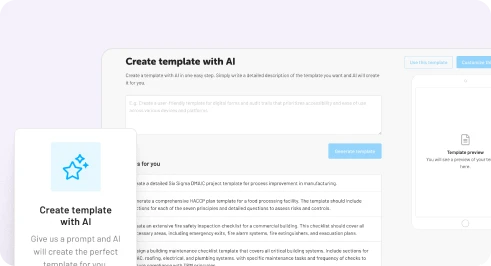
AI ANALYTICS
Get answers from your data without building reports
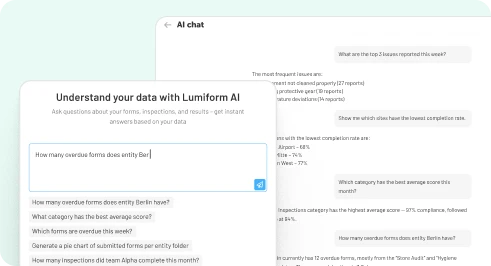
More AI features
More AI-tools that help you work smarter, faster, and more compliant.
Count items
AI counts items in images to reduce errors and speed up checks.
Blur sensitive data
Automatically blurrs faces and private information for safe and compliant reporting.
Document scanning
Photograph a document and attach a clean scanned copy to your report instantly.
AI writing improvement
Improve clarity and correct writing errors for professional communication.
OCR text capture
Point the camera at text, for example licence plates or product IDs, and AI captures it instantly.
AI Image description
AI generates clear, helpful descriptions for uploaded images.
Go Deeper
Our AI features are incorporated into all modules of the Lumiform platform.

Reports

Form builder

Mobile app

Analytics
Still have questions? We have the answer.
Yes, your data is safe when using AI features in Lumiform. We prioritize data protection and privacy at every step. Your information is processed securely, not stored after use, and never shared with third parties. Only you and your team have access to your data.
No, your data is not used to train the AI. We do not store any customer data after processing, so it cannot be used for training or any other purpose. Your privacy and data security are our highest priority, and all information remains strictly confidential.
Yes, every user receives free credits to try out all AI features. This allows you to explore and experience the full range of AI tools without any initial payment. You can test the capabilities and see the benefits for your workflows before deciding if you need more.
You only need to pay if you wish to use AI features beyond the free credits provided. The basic use of AI is included for everyone, so you can get started at no cost. Additional usage is available with a paid plan if you need more capacity.
No, other companies can never access your data or templates, regardless of how they are created. All customer information and templates are private and securely protected. Only you and your team can view or edit your templates and no one else has access.