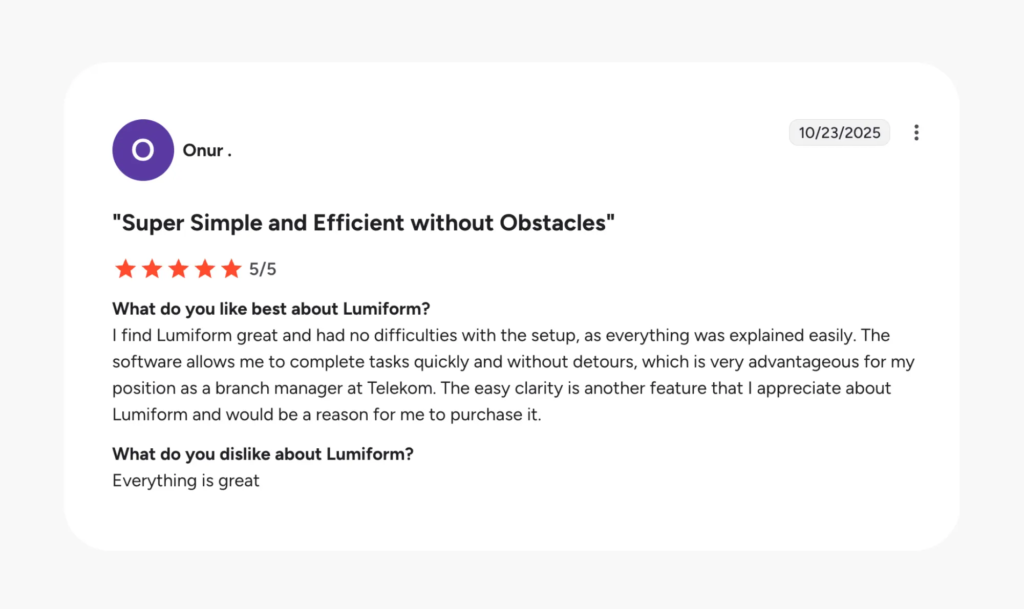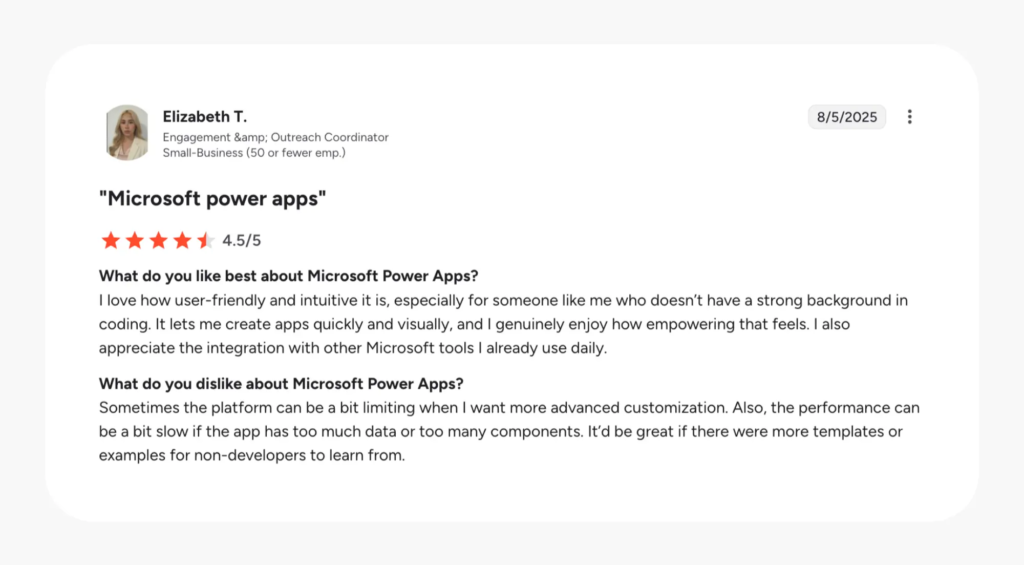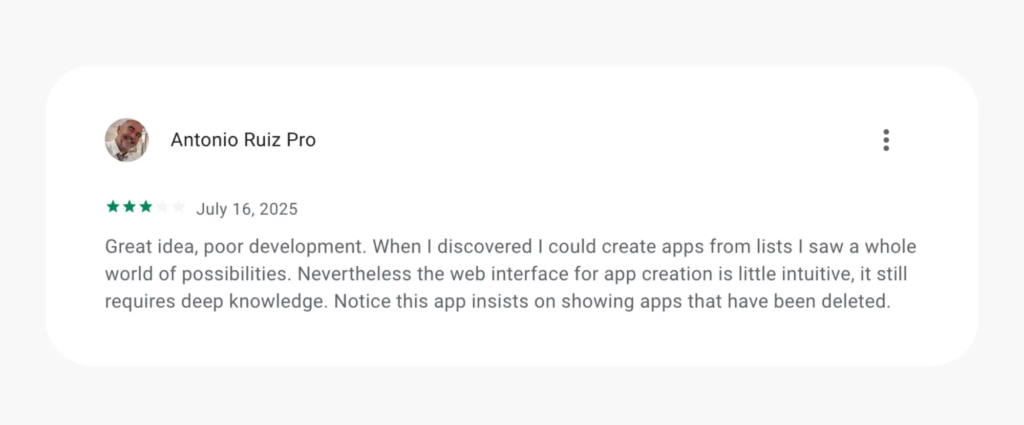Inspections and audits involve multiple steps: creating forms, conducting inspections with photo evidence, finding and solving issues quickly, generating compliance-ready reports, and analyzing performance. Additional processes like setting up schedules and approvals further ensure accountability. To manage all of this more easily, organizations often adopt digital tools.
Two potential software platforms that come into consideration include Lumiform and Microsoft Power Apps. Lumiform is pre-built specifically for conducting inspections, with ready-made tools for forms, workflows, and reporting. On the other hand, Power Apps is a low-code app builder that’s part of the Microsoft ecosystem, and users often repurpose it for diverse use cases like inspections since it’s highly flexible.
If you’re looking for a checklist, inspection, and audit software for your business and considering these two options, the guide below will show you their core differences. It will also help you assess whether your organization should adopt a ready-made inspection solution or make your own with a low-code platform.
What is Lumiform?
Lumiform is a specialized audit and inspections platform that helps companies digitize their procedures, improving clarity, accuracy, and compliance. Its features are based on key steps of the inspection lifecycle, such as instant checklist generation, automation, and task management. Geared toward frontline teams, it’s designed for on-the-go use, and companies can get started right away without needing extra IT expertise or resources.
Its core capabilities include:
- Form builder: Set up checklists with inspection-specific fields, using AI assistance or professional templates.
- Mobile app with offline support: Conduct inspections reliably on the field, even without internet access.
- Issue management: Assign corrective actions, set deadlines, and track resolution in one dashboard.
- Automatic reporting: Generate detailed PDF reports with timestamps, photos, and actions taken after inspections.
- AI tools suite: Speed up form building, translations, photo checks, and analytics.
What is Microsoft Power Apps?
Microsoft Power Apps is a low-code app development platform. As a Microsoft product, it integrates smoothly with other services like Dataverse, Teams, and Power Automate. It allows organizations to create internal business applications across diverse use cases, from finance and HR to frontline worker processes, including inspections. With a drag-and-drop interface and optional Copilot assistance, it offers a high degree of customization.
Here are some of Power Apps’s features:
- App designer: Create custom screens, forms, and business logic using low-code components.
- Extensive integrations: Connect to Dataverse, SharePoint, SQL, and more than 1,000 external data sources.
- Automation workflows: Set up notifications, approvals, and multi-step processes with Power Automate.
- Microsoft ecosystem support: Embed apps into Teams, use Azure services, and connect with Power BI.
- Custom reporting: Set up dashboards and reports through Power BI using data collected from the app.
Summary comparison table
Here’s a quick look at how Lumiform and Microsoft Power Apps differ in terms of approach and features:
 |  | |
|---|---|---|
| Core purpose | Digitizing inspections and audits | Building custom business apps |
| Target group | Quality, safety, and frontline teams | IT and digital transformation teams |
| Setup | Minimal, no coding | For full inspections, more complex configuration necessary |
| System design | Pre-built inspection workflow | Must assemble multiple Microsoft components |
| Form builder | Includes inspection-specific fields and template library | Must design fields and logic manually |
| Mobile app | Dedicated inspection app | Apps run in Power Apps container |
| Offline access | Included in mobile | Needs custom setup |
| Automation | Native workflows | Power Automate required |
| Issue management | Built-in corrective actions | Needs custom setup |
| AI features | Inspection-specific, integrated across all modules | Copilot, AI agents, natural language prompts |
| Analytics and reporting | Built-in dashboards and automatic reports | Power BI required for deeper analytics |
| Pricing | Predictable per-user pricing with volume discounts | User/app licenses, extra costs for storage and flows |
Lumiform vs Microsoft Power Apps for conducting inspections
Before comparing individual features, it’s important to understand the core purpose of each platform first, since their target users are also different.
Lumiform focuses on the needs of inspections and operational checks. Its core functionality follows inspection workflows, such as:
- Mobile app that works even while offline
- Forms that support bar codes, document uploads, and heavier photo attachments
- Instant PDF reports based on audit formats
- Approvals and hierarchy management
All of these inspection-focused capabilities are built into the platform, so there’s minimal setup required. Since these follow common inspection standards, frontline teams spend little time configuring the basics, and processes can scale across sites. Maintenance is also handled by the platform, with automatic updates based on inspection practices.
Meanwhile, Power Apps is geared towards citizen developers looking to create their own custom applications. As one of the most powerful low-code builders currently, organizations can build a wide range of business apps with it, from simple data-entry tools to bigger departmental systems. If your organization already uses Microsoft, then Power Apps may have come up as a consideration for inspections. However, this means also setting up the inspection app yourself, spanning form fields and logic, photo handling, reporting, and more.
This provides maximum customizability, but since inspections are a multi-step process that goes beyond filling out forms, it also takes up significant resources. For example, you must configure every step–photo handling, form design, reporting, and more–and connect Power Apps with external components. These components can have different usage limits and licenses, and you must also build automation flows yourself. As business needs change, the app needs to be manually updated and redeployed as well.
In summary:
- Lumiform offers a ready-made inspection platform with flexible customization included.
- Power Apps provide an extensive suite for building apps, but your organization becomes responsible for the design and long-term maintenance.
1. Setting up an inspection workflow
To give you a clearer idea of how each platform works, let’s consider what an inspection workflow looks like in both systems.
On Lumiform, the workflow is straightforward and intuitive, with all of the steps accessible from the dashboard:
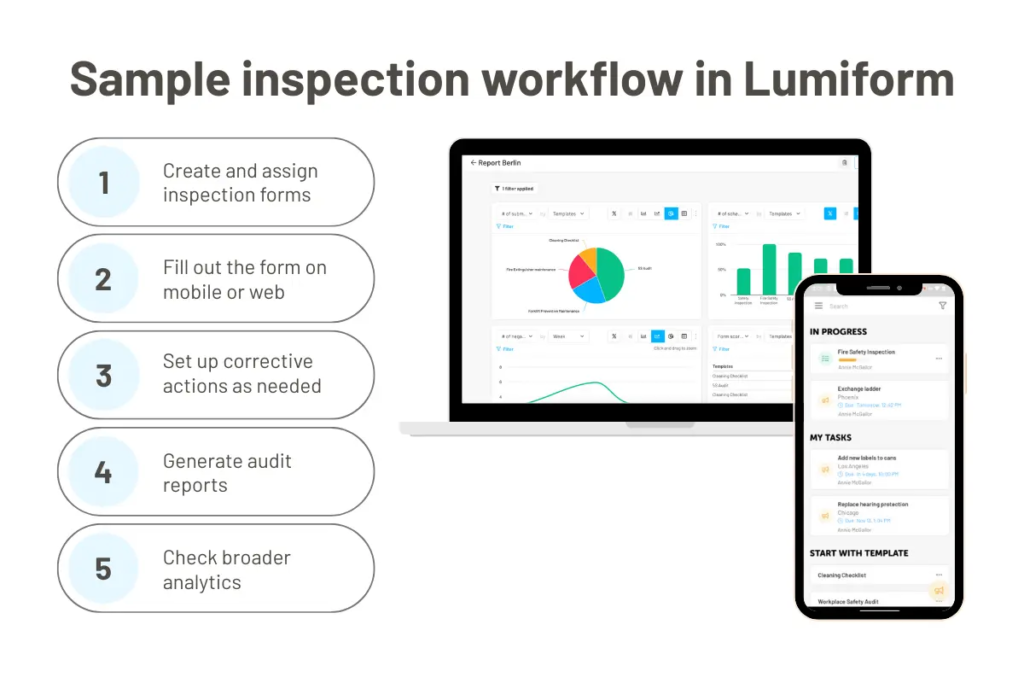
Power Apps also has a very intuitive interface, with drag-and-drop components and extensive tutorials. Since it emphasizes full customizability, however, the setup takes time. A similar inspection workflow on Power Apps requires multiple components to be set up manually:
- Two different types of apps for frontline users completing inspections and managers reviewing submissions
- Dataverse or SharePoint tables to store inspection data
- Power Automate flows to trigger notifications, route approvals, or generate PDFs
- Power BI dashboards for inspection analytics and trends
- Additional connectors, permissions, and licensing depending on the workflow
Because of these, there is a learning curve to building with Power Apps. Its modular approach leads to a high degree of control while also introducing complexity that goes far beyond using an existing inspection solution:
Organizations must account for additional costs, the time required to design and develop the app on top of learning the platform, and internal developer resources for keeping the app updated over time.
Overall, Lumiform provides an end-to-end inspection workflow that’s ready for use, with all components available within the app. Power Apps excels in flexibility, but this means bringing together several components before a full inspection process can work. Configuratioan also needs to be handled carefully to not introduce risks. For example, a missed permission setting can unintentionally expose sensitive information.
2. Automation and action management
Automation and AI features increasingly shape modern inspection workflows, since they make the process easier, safer, and less error-prone by reducing manual steps and speeding up documentation. Both Lumiform and Power Apps have automation as a core part of their workflow.
Power Apps provides a broad automation framework that includes the wider Microsoft ecosystem, although these might require additional licensing depending on usage. You can configure it with Power Automate to trigger notifications, approvals, data updates, or reports.
However, this requires familiarity with app logic and sometimes coding. To make development easier, Power Apps has optional advanced AI tools, including Copilot for assisting at any part of the process.
On the other hand, Lumiform’s automation capabilities are integrated directly into its inspection modules. These use a clear, visual interface, so you can set up complex workflows without having to create flowcharts or write formulas. For example, its form builder allows you to set triggers based on form responses, such as instantly creating a corrective action or launching a follow-up inspection.
Lumiform incorporates AI all throughout, with instant translations, form digitization, and even an analytics chat to get insights into your data. These work natively within the app and were specifically designed to help make inspections run more smoothly. The app also includes issue management and approvals, with a centralized dashboard for overseeing tasks, while this would need manual configuration with Power Apps.
In a nutshell:
- As a top low-code platform, Power Apps gives comprehensive control over automation, but this requires technical skills, additional licensing, and ongoing maintenance to set the program up for comprehensive inspection processes.
- Lumiform features inspection-specific automation already, so it’s easier to manage, even for non-technical users, while still being able to adapt to your diverse workflows and unique organizational structure.
3. In-the-field experience
A key consideration for inspection software is how convenient it is to use on the go, since inspections can take place in different environments, like warehouses and outdoor areas.
With Power Apps, you can create apps that are accessible on both browser and mobile, but all mobile apps run inside the general Power Apps container. This means installing the container first, then looking for the specific app inside it.
Since this lets you build highly customizable mobile experiences, performance and usability depend heavily on how you design the app. For example, offline access doesn’t work for all types of mobile apps, so you would have to configure it. For long checklists or photo-heavy uploads, memory storage limits must also be considered.
Lumiform offers a dedicated mobile app that’s built for frontline use:
- Offline support is a key feature, saving your data even while offline then syncing once internet connection is back.
- The interface is also structured around a clear flow—tap, inspect, submit—and required corrective actions are visible instantly.
- Forms are optimized for on-the-go inspections, with location capture and automatic timestamps.
When it comes to inspection tools, having a reliable mobile experience is critical. Beyond basic functionality, any tool you introduce needs to be easy to use and stable across different devices. For Power Apps, the quality of the inspection experience depends on the app maker’s technical and UX decisions. With Lumiform, the mobile experience is consistent and inspection-focused by default.
4. Reporting and analytics
Every inspection should have clear documentation (e.g. timestamps, photos, findings, and follow-up actions) along with broader analytics to track trends and compare performance across sites.
Lumiform includes a built-in analytics dashboard that you can adjust using filters and chart widgets. Its metrics are inspection-friendly, such as performance by team or location, completion rates, and pass/fail summaries. For more extensive analytics, enterprises have the option to integrate with Power BI. The platform also lets you ask AI questions about your data or schedule recurring reports.
Aside from this, for every inspection, you can automatically generate a report that includes attachments, following an audit-ready format.
The introduction of Lumiform has helped us to create standards and ensure the quality of our reports… With Lumiform, reports now look the same everywhere. This consistency has taken our documentation to a new level.
In Power Apps, analytics must be designed and configured by the user. You can build basic summaries or charts inside the app, but for more advanced dashboards—such as site comparisons or issue trend analysis—companies typically need to use Power BI. This involves defining the data structure, building dashboards, and updating flows or datasets whenever forms change. Inspection reports also need to be set up manually, as they are not generated automatically.
Both platforms support robust reporting for inspections:
- Lumiform provides in-app dashboards and automatic inspection reports that work immediately, with thorough documentation.
- If your organization already uses Microsoft, Power Apps gives in-depth analytics customization through directly connecting with Power BI, but this needs extensive setup and additional licensing.
5. Integrations
Another core component of both platforms are their integrations that allow users to connect inspection data with external tools.
Lumiform offers integrations that focus on the core needs of inspection teams. These include:
- Cloud storage (e.g. SharePoint, Google Drive, Box)
- SQL database connections
- Power BI
Enterprise clients can request tailored integrations as well. These options cover common inspection requirements, such as exporting reports and feeding data into other analytics tools. They’re generally straightforward to set up, with little maintenance over time.
Since Power Apps is part of the Microsoft platform, one of its strengths is that it integrates very easily with other Microsoft products, like:
- Dataverse
- SharePoint
- Teams
- Forms
- Power Automate
- Power BI
For organizations that already use Microsoft tools, this has the advantage of users being able to keep data in one ecosystem and use familiar tools. On top of this, Power Apps has a massive library of more than 1000 connectors, including Salesforce, SAP, Jira, and Adobe PDF. Many of these integrations require Power Automate flows and custom configuration, which increase in complexity as inspection workflows expand.
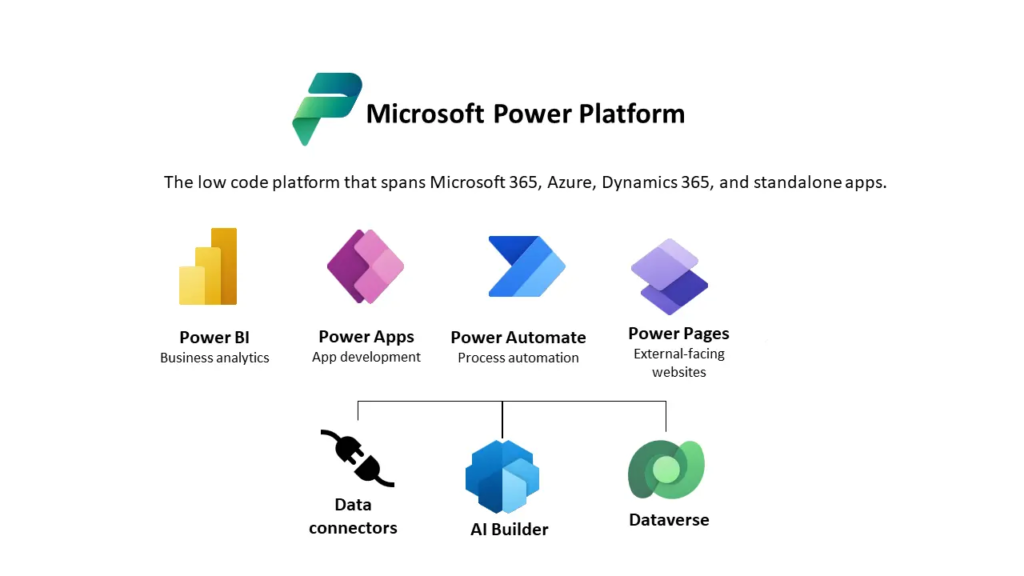
Essentially, Lumiform provides integrations that directly support inspection processes, while Power Apps has a wide integration ecosystem that also covers Microsoft products, since it is designed for building different types of internal applications. This gives a wide range of options, although many of these are general rather than inspection-specific. It then becomes a bigger task to evaluate which ones best fit your inspection workflow, with potential extra licensing costs as well.
Costs and licensing
When it comes to pricing, Lumiform and Power Apps use very different models.
Lumiform has two plans available:
- The Professional plan starts at €100 for five users per month, with unlimited inspections, automations, analytics dashboards, and mobile app access.
- The Enterprise plan includes additional features, like integrations and an approval module, but you can also purchase these as add-ons with the Professional plan.
Both plans have a quantity discount, so as the number of users goes up, the rate per user decreases. The result is one predictable subscription with no unexpected extra charges for storage or connectors.
The pricing structure for Power Apps is more complex, since it overlaps with some Microsoft products. Options include:
- Pay per user: €18.70 per user per month, or €11.20 per user at more than 2000 seats
- Pay per app: Around €4.50 per user for each app per month
- Pay as you go via Azure: Billed depending on usage
If you have Microsoft 365 Enterprise, you can access a limited version of Power Apps, but this is more suitable for simpler forms, since it’s limited in terms of database and storage. There is also a free developer plan option, but only for testing the app and not deploying it live.
Aside from this, using Power Apps for inspections doesn’t mean you only pay for a Power Apps subscription. A full inspection workflow requires additional Microsoft services with separate payments, like Power Automate and Power BI. Since inspections can also generate large amounts of media, especially photos, storage and API usage may increase costs over time. For example, Dataverse costs around €37.40 per GB per month. This makes the final costs harder to predict, especially if you plan to run multiple inspection workflows.
In practice, Lumiform provides a simpler pricing model for inspection teams, and it’s often more cost-effective, since all inspection features are bundled in one subscription. Power Apps can be economical for small business apps, but full inspection setups can become more expensive as more components and storage are added.
Choosing the right tool for inspections
Ultimately, Lumiform and Power Apps fulfill different purposes.
As an inspection-specific platform, Lumiform enables you to conduct inspection quickly, with minimal configuration and costs that lower as you scale. This makes it easy and straightforward to use.
In contrast, Power Apps is one of the most powerful low-code ecosystems, allowing you to create many types of apps at once. For making a full inspection app, it still requires some technical knowledge, so setting it up and maintaining it takes significantly more time and effort.
Choose Lumiform if:
- You need a ready-to-use inspection platform with built-in mobile workflows, reporting, and offline performance that works immediately without development.
- You want to conduct inspections on the go, using a mobile app built for frontline workers with offline support and fast photo handling.
- You prefer predictable pricing without potential additional costs for storage and automations.
Choose Power Apps if:
- You want a hands-on approach to building many types of internal applications within the Microsoft ecosystem, with inspections being only one of them.
- Your team is comfortable maintaining Dataverse, Power Automate, and custom app logic, and you have the resources to manage updates long-term.
- You need maximum flexibility for design and logic that don’t fit standard inspections, including custom interfaces and data models.
Another consideration is that inspections carry legal, compliance, and safety implications. If data is missed or app reliability slips, then the resulting documentation might not hold up during audits or even lead to fines or safety risks. This is why general survey tools, like Microsoft Forms, are not recommended for inspections, since they can only handle simple form fields.
When choosing software for inspections, all of these factors must be taken into account, from mobile performance to audit trails and data accuracy, with no gaps. Whichever platform you adopt, it should not only streamline your processes but also support consistent compliance across your sites.
If you want to explore Lumiform as a ready-made inspection solution, you can book a personal demo for and see how it reduces manual work while adapting to your workflow.